I used to be a teaching assistant for an Undergraduate level Computing Science class in a computer lab. After a year of teaching, I had realized my biggest challenge was to get the students away from the computers and into the present, to build a connection with them — for them to see me and listen to me, to interact with the tutorial rather than be engrossed in the many websites and distractions they had open on their screens. To address this, I used the Sticky system while teaching.
What is the Sticky System?

As a graduate student, in the summer of 2016, I volunteered as a helper at a Software Carpentry workshop that my friend was organizing. The 2-day workshop was aimed at graduate students who were not in the field of computing science, to show them simple ways in which they could use coding to organize and clean their data and basics of making graphs. The workshop was very hands on: the instructor would explain a concept, do an example and then give everyone an question to try. Everyone had their own laptops and each participant was given a red colored post-it note and a green colored post-it note.
They were asked to put up the red note on the top of their computers if they needed help, in which case one of the helpers or the instructor would come to them and answer their question or concern. If they could successfully complete the task, they should put up a green post it to let the instructor know they got it and he would move on when almost all green post it were up.
How did I use the Sticky System in my lab sections?
I gave my students the same two colored post-its — red and green. I added a caveat, however, that I will not proceed with the lesson till everyone was green for the assigned task. In a year of teaching I knew some of them spent time on facebook and other websites and zoned out. This was my way of making them be present because their contribution, even if it was half-hearted, to put up their green post-it note was required for me to proceed with the concept.
For the labs where I was not teaching and instead answering questions or helping out with their assignments, we only used the red post-it notes. I had come to know from some teaching assistants that they made the students write their name on the board to find out who had doubts and the order in which they would provide one-on-one help. I was not comfortable with that system as I felt if I had multiple doubts, I myself would never have the courage to write my name on the board three times in the course of the session. Though the sticky system did not tell me the exact order of queries, I was in a 20 students lab and by being vigilant, I usually knew who had out up the red post it up next.
Did my students like it?
Yes. I quote from my student evaluations: “sticky notes were fun”, “The sticky notes the TA gave us to signal her in case we needed help”, “She used a sticky note system for answering questions and making sure everyone was caught up”. You get the gist. 🙂 Thanks to them, I got Graduate Student Teaching Award in 2016.
What I learned from the sticky system?
It helped me get to know my students better and though I always think of myself as approachable, I met some of them in the subtle manner that they preferred. It also led them to collaborate with each other and help the people around them out because they knew I would not move ahead till everyone was green. I encouraged them from the beginning to solve other’s problems too.
Will it work in the school setting?
The university computers had access to Internet and don’t think there were restricted websites. School computers also have Internet access though there might be come limitations on the websites that the students can access. They still have their cell phones and the millions of other websites to distract them. I have been in a computers class where the students had Chromebooks and would sit along the perimeter of the room such that the teacher can see their screens. Computer labs are the same setting as in university.
I think the sticky system will work at school level. I can try my best to stop them from being distracted, however, my main aim is to engage them and keep their accountable for their learning.
I am looking forward to applying it!
Frequently Asked Questions
1.What if a doubt takes too long to solve during the tutorial?
I broke down the tutorial into smaller tasks for which, if there were doubts, they could be resolved quickly. It was usually the initially start of the program, opening up the application or setting up the coding environment, etc., that took the longest but that was part of the introduction and not part of the tasks. The first lab, everyone attended so set up wasn’t something I had revise. I sometimes had an odd student or two who came to class in the middle of the tutorial in later labs and I had to spend a few minutes with them getting them to catch up on what we were doing and that was not hard. Undergrads are intelligent. 🙂
2.What are the other students doing when someone else’s doubt is being addressed?
There was one lab session I recall clearly where the tutorial was just trying out different types of questions. If many had doubts, say 2 people asked me the same question in a row, I would address the whole class. If most people were green and I still had some fires to extinguish, I would orally give the others a question similar to ones we had covered so far. The material I had to cover was given to me by my professor and my random question were not from amongst them. This way the students got some extra practice.
Do you think the sticky system will work in your grade and subject? If you tried the Sticky System, what challenges did you encounter? What did you like about it?
If you would like to write a follow up post or have a technique that you have applied in the classroom, please consider writing for A Teacher’s Hat.
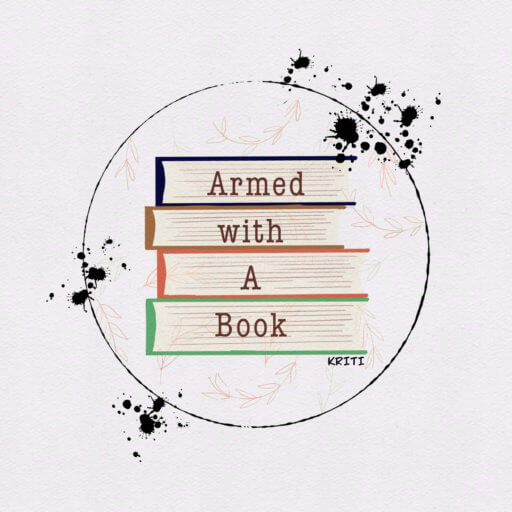
[…] boundaries and her traffic light strategy (which I used for teaching many years ago, read about it here) is an easy way to get comfortable with such conversations. The steps of setting boundaries […]